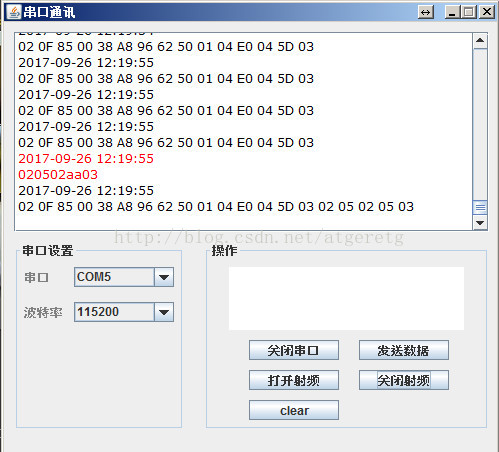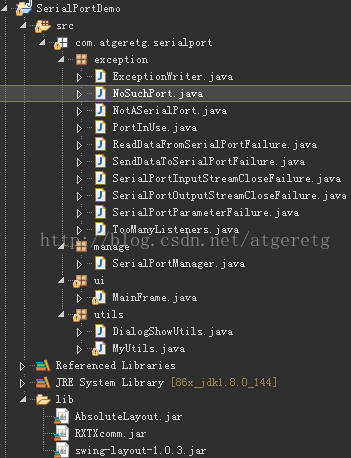java监听、读取串口数据
本文共 12052 字,大约阅读时间需要 40 分钟。
一但说要监听一个串口的数据,我们一般都会是会想到C#,但是就是不想用C#来开发。其实java也是可以的。
第一:需要下载一个额外的支持Java串口通信操作的jar包,Rxtx这个jar包(32位/64位均支持)。下载地址(里面有windows(x64和x86)和linux(x64和x86)的驱动包):http://download.csdn.net/download/atgeretg/10122892
官方下载地址:http://fizzed.com/oss/rxtx-for-java (注:可能需要FQ才能下载) 使用方法如下: 拷贝 RXTXcomm.jar 到 <JAVA_HOME>\jre\lib\ext目录中; 拷贝 rxtxSerial.dll 到 <JAVA_HOME>\jre\bin目录中; 拷贝 rxtxParallel.dll 到 <JAVA_HOME>\jre\bin目录中; <JAVA_HOME>为jdk安装 第二: 下载解压,将RXTXcomm.jar包在 Java Build Path 下引入项目,就可以了,你的java项目就可以监听到电脑com数据了
第三:关于该jar包读取串口的使用,我写了一个小Demo,以下是小Demo的部分类。项目下载地址:http://download.csdn.net/download/atgeretg/10121971
MainFrame该类提供界面化的串口通信的各简单操作,代码如下:
public class MainFrame extends JFrame implements ActionListener {
/** * 程序界面宽度 */ public static final int WIDTH = 500; /** * 程序界面高度 */ public static final int HEIGHT = 360; private JTextPane dataView = new JTextPane(); private JScrollPane scrollDataView = new JScrollPane(dataView); // 串口设置面板 private JPanel serialPortPanel = new JPanel(); private JLabel serialPortLabel = new JLabel("串口"); private JLabel baudrateLabel = new JLabel("波特率"); private JComboBox commChoice = new JComboBox(); private JComboBox baudrateChoice = new JComboBox(); // 操作面板 private JPanel operatePanel = new JPanel(); private JTextArea dataInput = new JTextArea(); private JButton serialPortOpenBtn = new JButton("打开串口"); private JButton sendDataBtn = new JButton("发送数据"); private JButton openCmdButton = new JButton("打开射频"); private JButton closeCmdButton = new JButton("关闭射频"); /** * 正常的风格 */ private final String STYLE_NORMAL = "normal"; /** * 字体为红色 */ private final String STYLE_RED = "red"; private List<String> commList = null; private SerialPort serialport; public MainFrame() { initView(); initComponents(); initData(); } private void initView() { // 关闭程序 setDefaultCloseOperation(javax.swing.WindowConstants.EXIT_ON_CLOSE); // 禁止窗口最大化 setResizable(false); // 设置程序窗口居中显示 Point p = GraphicsEnvironment.getLocalGraphicsEnvironment().getCenterPoint(); setBounds(p.x - WIDTH / 2, p.y - HEIGHT / 2, 499, 455); getContentPane().setLayout(null); setTitle("串口通讯"); } private void initComponents() { // 数据显示 dataView.setFocusable(false); scrollDataView.setBounds(10, 10, 475, 200); /* 数据区域的风格 */ Style def = dataView.getStyledDocument().addStyle(null, null); StyleConstants.setFontFamily(def, "verdana"); StyleConstants.setFontSize(def, 12); Style normal = dataView.addStyle(STYLE_NORMAL, def); Style s = dataView.addStyle(STYLE_RED, normal); StyleConstants.setForeground(s, Color.RED); dataView.setParagraphAttributes(normal, true); getContentPane().add(scrollDataView); // 串口设置 serialPortPanel.setBorder(BorderFactory.createTitledBorder("串口设置")); serialPortPanel.setBounds(10, 220, 170, 188); serialPortPanel.setLayout(null); getContentPane().add(serialPortPanel); serialPortLabel.setForeground(Color.gray); serialPortLabel.setBounds(10, 25, 40, 20); serialPortPanel.add(serialPortLabel); commChoice.setFocusable(false); commChoice.setBounds(60, 25, 100, 20); serialPortPanel.add(commChoice); baudrateLabel.setForeground(Color.gray); baudrateLabel.setBounds(10, 60, 40, 20); serialPortPanel.add(baudrateLabel); baudrateChoice.setFocusable(false); baudrateChoice.setBounds(60, 60, 100, 20); serialPortPanel.add(baudrateChoice); // 操作 operatePanel.setBorder(BorderFactory.createTitledBorder("操作")); operatePanel.setBounds(200, 220, 285, 188); operatePanel.setLayout(null); getContentPane().add(operatePanel); dataInput.setBounds(25, 25, 235, 63); operatePanel.add(dataInput); serialPortOpenBtn.setFocusable(false); serialPortOpenBtn.setBounds(45, 98, 90, 20); serialPortOpenBtn.addActionListener(this); operatePanel.add(serialPortOpenBtn); sendDataBtn.setFocusable(false); sendDataBtn.setBounds(155, 98, 90, 20); sendDataBtn.addActionListener(this); operatePanel.add(sendDataBtn); openCmdButton.setBounds(45, 128, 90, 20); openCmdButton.addActionListener(this); operatePanel.add(openCmdButton); closeCmdButton.setBounds(155, 128, 90, 20); closeCmdButton.addActionListener(this); operatePanel.add(closeCmdButton); JButton btnNewButton = new JButton("clear"); btnNewButton.addActionListener(new ActionListener() { public void actionPerformed(ActionEvent e) { dataView.setText(""); } }); btnNewButton.setBounds(45, 158, 90, 20); operatePanel.add(btnNewButton); } @SuppressWarnings("unchecked") private void initData() { commList = SerialPortManager.findPort(); // 检查是否有可用串口,有则加入选项中 if (commList == null || commList.size() < 1) { DialogShowUtils.warningMessage("没有搜索到有效串口!"); } else { for (String s : commList) { commChoice.addItem(s); } } baudrateChoice.addItem("9600"); baudrateChoice.addItem("19200"); baudrateChoice.addItem("38400"); baudrateChoice.addItem("57600"); baudrateChoice.addItem("115200"); } /** * 打开串口 * */ private void openSerialPort() { // 获取串口名称 String commName = (String) commChoice.getSelectedItem(); // 获取波特率 int baudrate = 9600; String bps = (String) baudrateChoice.getSelectedItem(); baudrate = Integer.parseInt(bps); // 检查串口名称是否获取正确 if (commName == null || commName.equals("")) { DialogShowUtils.warningMessage("没有搜索到有效串口!"); } else { try { serialport = SerialPortManager.openPort(commName, baudrate); if (serialport != null) { dataShow("串口已打开",STYLE_RED); serialPortOpenBtn.setText("关闭串口"); } } catch (SerialPortParameterFailure e) { e.printStackTrace(); } catch (NotASerialPort e) { e.printStackTrace(); } catch (NoSuchPort e) { e.printStackTrace(); } catch (PortInUse e) { e.printStackTrace(); DialogShowUtils.warningMessage("串口已被占用!"); } } try { SerialPortManager.addListener(serialport, new SerialListener()); } catch (TooManyListeners e) { e.printStackTrace(); } } /** * 关闭串口 * */ private void closeSerialPort() { SerialPortManager.closePort(serialport); dataShow("已经关闭串口",STYLE_RED); serialPortOpenBtn.setText("打开串口"); serialport = null; } /** * 打印数据到面板上 * */ private void dataShow(String text,String style) { StringBuilder builderData = new StringBuilder(); builderData.setLength(0); builderData.append(MyUtils.formatDateStr_ss()).append("\r\n").append(text).append("\r\n"); try { Document document = dataView.getDocument(); if(STYLE_RED.equals(style)) dataView.getDocument().insertString(document.getLength(), builderData.toString(), dataView.getStyle(style)); else dataView.getDocument().insertString(document.getLength(), builderData.toString(), dataView.getStyle(STYLE_NORMAL)); dataView.setCaretPosition(document.getLength()); } catch (BadLocationException e) { e.printStackTrace(); } } /** * 发送指定数据 * */ private void sendData(String data) { try { SerialPortManager.sendToPort(serialport, MyUtils.HexString2Bytes(data)); dataShow(data,STYLE_RED); } catch (SendDataToSerialPortFailure e) { e.printStackTrace(); } catch (SerialPortOutputStreamCloseFailure e) { e.printStackTrace(); } } private class SerialListener implements SerialPortEventListener { /** * 处理监控到的串口事件 */ public void serialEvent(SerialPortEvent serialPortEvent) { switch (serialPortEvent.getEventType()) { case SerialPortEvent.BI: // 10 通讯中断 DialogShowUtils.errorMessage("与串口设备通讯中断"); break; case SerialPortEvent.OE: // 7 溢位(溢出)错误 case SerialPortEvent.FE: // 9 帧错误 case SerialPortEvent.PE: // 8 奇偶校验错误 case SerialPortEvent.CD: // 6 载波检测 case SerialPortEvent.CTS: // 3 清除待发送数据 case SerialPortEvent.DSR: // 4 待发送数据准备好了 case SerialPortEvent.RI: // 5 振铃指示 case SerialPortEvent.OUTPUT_BUFFER_EMPTY: // 2 输出缓冲区已清空 break; case SerialPortEvent.DATA_AVAILABLE: // 1 串口存在可用数据 byte[] data = null; try { if (serialport == null) { DialogShowUtils.errorMessage("串口对象为空!监听失败!"); } else { // 读取串口数据 data = SerialPortManager.readFromPort(serialport); dataShow(MyUtils.byteArray2HexString(data, data.length, true), STYLE_NORMAL); } } catch (Exception e) { DialogShowUtils.errorMessage(e.toString()); // 发生读取错误时显示错误信息后退出系统 System.exit(0); } break; } } } public static void main(String args[]) { java.awt.EventQueue.invokeLater(new Runnable() { public void run() { new MainFrame().setVisible(true); } }); } @Override public void actionPerformed(ActionEvent e) { if (e.getSource() == serialPortOpenBtn) { if (serialport == null) { openSerialPort(); } else { closeSerialPort(); } } else if (e.getSource() == sendDataBtn) { String data = dataInput.getText().toString(); if(MyUtils.isEmpty(data)) return; sendData(data); } else if (e.getSource() == openCmdButton) { // 0x02 0x05 0x01 0xaa 0x03 --> "0x02 0x05 0x01 0x06 0x03" String data = "020501aa03"; sendData(data); } else if (e.getSource() == closeCmdButton) { // 0x02 0x05 0x02 0xaa 0x03 --> "0x02 0x05 0x02 0x05 0x03" String data = "020502aa03"; sendData(data); } } }
这是一个串口管理类主要是读取电脑上的串口:
public class SerialPortManager {
/** * 查找所有可用端口 * * @return 可用端口名称列表 */ @SuppressWarnings("unchecked") public static final ArrayList<String> findPort() { // 获得当前所有可用串口 Enumeration<CommPortIdentifier> portList = CommPortIdentifier .getPortIdentifiers(); ArrayList<String> portNameList = new ArrayList<String>(); // 将可用串口名添加到List并返回该List while (portList.hasMoreElements()) { String portName = portList.nextElement().getName(); portNameList.add(portName); } return portNameList; } /** * 打开串口 * * @param portName * 端口名称 * @param baudrate * 波特率 * @return 串口对象 * @throws SerialPortParameterFailure * 设置串口参数失败 * @throws NotASerialPort * 端口指向设备不是串口类型 * @throws NoSuchPort * 没有该端口对应的串口设备 * @throws PortInUse * 端口已被占用 */ public static final SerialPort openPort(String portName, int baudrate) throws SerialPortParameterFailure, NotASerialPort, NoSuchPort, PortInUse { try { // 通过端口名识别端口 CommPortIdentifier portIdentifier = CommPortIdentifier .getPortIdentifier(portName); // 打开端口,并给端口名字和一个timeout(打开操作的超时时间) CommPort commPort = portIdentifier.open(portName, 2000); // 判断是不是串口 if (commPort instanceof SerialPort) { SerialPort serialPort = (SerialPort) commPort; try { // 设置一下串口的波特率等参数 serialPort.setSerialPortParams(baudrate, SerialPort.DATABITS_8, SerialPort.STOPBITS_1, SerialPort.PARITY_NONE); } catch (UnsupportedCommOperationException e) { throw new SerialPortParameterFailure(); } return serialPort; } else { // 不是串口 throw new NotASerialPort(); } } catch (NoSuchPortException e1) { throw new NoSuchPort(); } catch (PortInUseException e2) { throw new PortInUse(); } } /** * 关闭串口 * * @param serialport * 待关闭的串口对象 */ public static void closePort(SerialPort serialPort) { if (serialPort != null) { serialPort.close(); serialPort = null; } } /** * 往串口发送数据 * * @param serialPort * 串口对象 * @param order * 待发送数据 * @throws SendDataToSerialPortFailure * 向串口发送数据失败 * @throws SerialPortOutputStreamCloseFailure * 关闭串口对象的输出流出错 */ public static void sendToPort(SerialPort serialPort, byte[] order) throws SendDataToSerialPortFailure, SerialPortOutputStreamCloseFailure { OutputStream out = null; try { out = serialPort.getOutputStream(); out.write(order); out.flush(); } catch (IOException e) { throw new SendDataToSerialPortFailure(); } finally { try { if (out != null) { out.close(); out = null; } } catch (IOException e) { throw new SerialPortOutputStreamCloseFailure(); } } } /** * 从串口读取数据 * * @param serialPort * 当前已建立连接的SerialPort对象 * @return 读取到的数据 */ public static byte[] readFromPort(SerialPort serialPort) { InputStream in = null; byte[] bytes = {}; try { in = serialPort.getInputStream(); // 缓冲区大小为一个字节 byte[] readBuffer = new byte[1]; int bytesNum = in.read(readBuffer); while (bytesNum > 0) { bytes = MyUtils.concat(bytes, readBuffer); bytesNum = in.read(readBuffer); } } catch (IOException e) { new ReadDataFromSerialPortFailure().printStackTrace(); } finally { try { if (in != null) { in.close(); in = null; } } catch (IOException e) { new SerialPortInputStreamCloseFailure().printStackTrace(); } } return bytes; } /** * 添加监听器 * * @param port * 串口对象 * @param listener * 串口监听器 * @throws TooManyListeners * 监听类对象过多 */ public static void addListener(SerialPort port, SerialPortEventListener listener) throws TooManyListeners { try { // 给串口添加监听器 port.addEventListener(listener); // 设置当有数据到达时唤醒监听接收线程 port.notifyOnDataAvailable(true); // 设置当通信中断时唤醒中断线程 port.notifyOnBreakInterrupt(true); } catch (TooManyListenersException e) { throw new TooManyListeners(); } } }运行效果:
其项目结构:
项目下载地址:http://download.csdn.net/download/atgeretg/10121971
你可能感兴趣的文章
Linux的文件系统
查看>>
Linux的命令入门
查看>>
机器学习_算法_AdaBoost
查看>>
机器学习_算法_KNN
查看>>
Deep Learning_main
查看>>
Deep Learning_mnist background introduction
查看>>
linux_shell_util
查看>>
Project manage_maven3安装,配置
查看>>
Foreign Language_english_补语
查看>>
Foreign Language_english_限定词
查看>>
Foreign Language_english_人称代词&数词
查看>>
Foreign Language_english_从句
查看>>
Foreign Language_english_副词和形容词区别
查看>>
Foreign Language_english_语法分析_1
查看>>
Others_各行业优秀的人
查看>>
欢迎使用CSDN-markdown编辑器
查看>>
DeepLearning 知识点整理
查看>>
stdcall 标准winNTdll 编写 与 调用
查看>>
Android 搭建
查看>>
Java 配置
查看>>